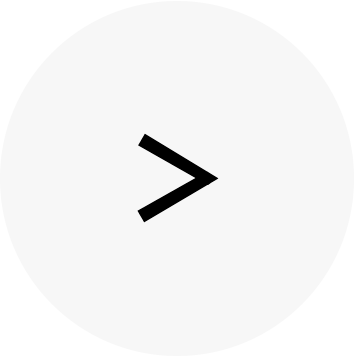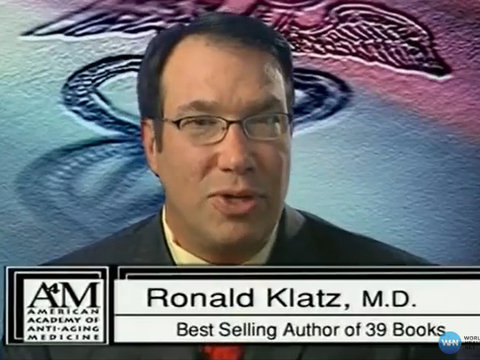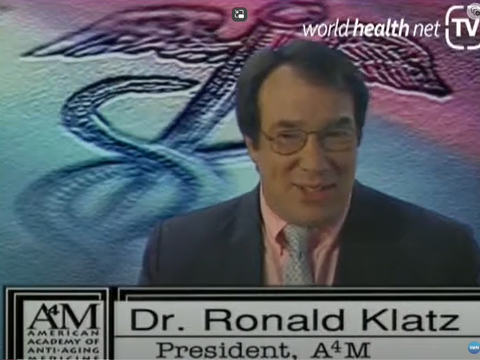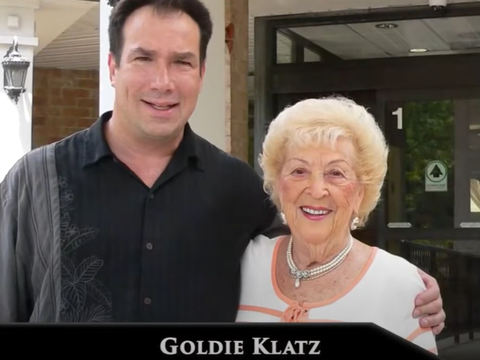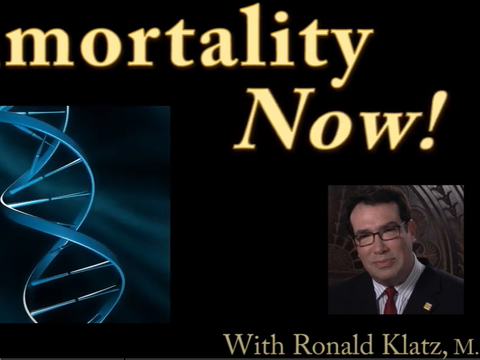Creating Accessible Office Spaces: A Comprehensive Guide for People with Disabilities
10 months ago
6281
0
Posted on Sep 28, 2023, 10 p.m.
In today's inclusive society, it is imperative that office spaces cater to the needs of all employees, including those with disabilities.
Creating an accessible workplace not only promotes equality and diversity but also fosters a positive work environment for everyone involved. This comprehensive guide outlines key considerations and actionable steps to ensure your office space is accommodating for people with disabilities.
Understanding Accessibility Requirements
To begin, it's crucial to familiarize yourself with the legal requirements for accessible workplaces. Laws such as the Americans with Disabilities Act (ADA) in the United States and similar legislations worldwide set the standards for accommodating individuals with disabilities. Familiarize yourself with the specific regulations applicable in your region.
Physical Accessibility
- Entrances and Exits
Ensure that entrances are equipped with ramps or elevators for wheelchair access. Clear signage indicating accessible routes is also essential.
- Hallways and Corridors
Maintain wide, clutter-free pathways to accommodate wheelchairs and mobility aids. Remove any obstacles, such as protruding objects or loose cables.
- Restrooms
Install accessible restroom facilities with proper grab bars, lower sinks, and spacious interiors to accommodate wheelchairs. Ensure that paths to restrooms are obstruction-free.
Ergonomic Workstations
- Adjustable Desks and Chairs
Provide desks and chairs that can be adjusted to various heights to accommodate different body types and mobility needs.
- Keyboard and Mouse Accessibility
Consider providing ergonomic keyboards, trackballs, and other input devices that are comfortable and easy to use for employees with mobility challenges.
- Monitor Placement
Ensure that monitors are positioned at an appropriate height and angle to reduce strain on the neck and eyes. Adjustable monitor stands can be particularly helpful.
Visual Impairment
- Braille Signage
Install Braille signage for room numbers, restroom facilities, and important areas. Ensure that lettering and graphics have high contrast for those with low vision.
- Screen Reader Compatibility
Optimize digital platforms and documents to be compatible with screen reader software. Use alt text for images and provide accessible document formats.
- Good Lighting
Maintain well-lit spaces with even lighting to facilitate navigation and reading. Avoid glare and shadows that can be problematic for individuals with visual impairments.
Hearing Impairment
- Soundproofing and Acoustics
Consider acoustic panels and sound-absorbing materials to reduce background noise and create a comfortable auditory environment.
- Visual Alerts
Install visual alerts for important notifications, such as fire alarms or emergency announcements. These can be in the form of flashing lights or digital displays.
- Provide Assistive Listening Devices
Equip meeting rooms and communal spaces with assistive listening devices that amplify sound for those with hearing aids or cochlear implants.
Training and Sensitization
Offer training to all employees on interacting with colleagues with disabilities. This includes etiquette, communication tips, and guidance on using assistive technologies.
Creating accessible office spaces is not just a legal requirement; it is a moral and social imperative. By taking proactive steps to accommodate individuals with disabilities, you foster an inclusive workplace culture that benefits everyone. Remember, small changes can make a big difference, and the effort put into accessibility is an investment in the well-being and productivity of all employees. Together, we can build a more inclusive and equitable future for the workplace.
This article was written for WHN by James Ritter who is a freelance writer with a keen focus on employee welfare and bridging the disability employment gap. Armed with a creative writing background, he thrives on the art of storytelling and is constantly eager to expand his knowledge across various subjects. Through his words, James aspires to advocate for inclusivity and inspire positive change within workplace environments.
As with anything you read on the internet, this article should not be construed as medical advice; please talk to your doctor or primary care provider before changing your wellness routine. This article is not intended to provide a medical diagnosis, recommendation, treatment, or endorsement.
Opinion Disclaimer: The views and opinions expressed in this article are those of the author and do not necessarily reflect the official policy of WHN/A4M. Any content provided by guest authors is of their own opinion and is not intended to malign any religion, ethic group, club, organization, company, individual, or anyone or anything.
Content may be edited for style and length.
References/Sources/Materials provided by:
https://www.legislation.gov.uk/ukpga/1995/50/contents
https://askjan.org/topics/costs.cfm
https://www.who.int/news-room/fact-sheets/detail/disability-and-health
https://www.ilo.org/global/topics/disability-and-work/lang--en/index.htm